Stand in one spot and turn your head from side to side for an idea of how this looks.) The default Rotate Left key is A. The default Rotate Right key is D.
Zoom In/Zoom Out
You can zoom the camera in to get a better look at the bloody remains of your enemies, and zoom back out to get a look at the battlefield around you. The default Zoom In key is C. The default Zoom Out key is V.
Center
You can center the camera over a selected group of units by hitting H.
Mouse
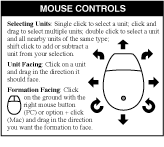 You can also use the mouse to move the camera back, forward, left and right. Using the mouse, move your cursor to one of the four edges of the screen; the camera will move in that direction. You can also orbit the camera by pushing the mouse to the lower left/right corners of the action window, or rotate it by moving the mouse to the upper left/right corners. You can also use the mouse to move the camera back, forward, left and right. Using the mouse, move your cursor to one of the four edges of the screen; the camera will move in that direction. You can also orbit the camera by pushing the mouse to the lower left/right corners of the action window, or rotate it by moving the mouse to the upper left/right corners.
If you're accustomed to the mouse controls in Myth: The Fallen Lords and don't want the corners to rotate the camera, go to the preferences and turn off mouse controlled camera rotation.
Function Keys
The function keys at the top of your keyboard have the ability to modify some of Myth’s preferences on the fly, while you are playing the game.

F1 - Slows the game to half-speed, in case you’re feeling overwhelmed (this only works in the single player game and while viewing films).
F2 - Increases game speed to a maximum of 16 times normal speed.
F3 - Turns the sound volume up.
|