Ready
The game will not start until EVERY PLAYER clicks this button. Players that have pressed the Ready button have a red check mark over their player icon.
Chat Area
The bottom half of the Game Setup screen is a chat area. To send messages to all the players in your room, simply type your message into the text field at the bottom of your screen and hit Return/Enter. To send a private message to an individual player, select that player’s name in the Player List and type your message as usual. Your private message will appear with a red background. To privately chat with an entire team, highlight the team name.
If you wish to hold an extended chat with another player you can keep them automatically selected in the player list by holding down option when clicking on their name. To deselect them simply click on their name again or click on another player.
The Leave button in the bottom right corner will log off bungie.net and return to the main menu.
The Multiplayer Game Options Screen
If you create a game, you will be taken to this screen to set the parameters of the game you’re about to play.
Name
The name that will appear in the list of available games.
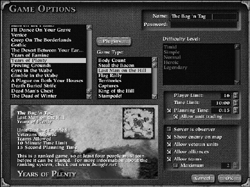 Password Password
If you only want certain people to play the game you’re creating, enter a password here and distribute that password to the players of your choice by whatever means you prefer.
Levels
The menu on the far left side of the screen allows you to select the map you’ll play on.
|