To make someone your buddy select them and press the Buddy button. Buddy lists are limited to eight people. If you don't want someone to be your buddy any more, select them and click this button again.
Game List
To the right of the room name are three buttons:
New
Click New Game to create a new network game. It will appear in the list of available network games directly beneath the four buttons. If you’d like to change the parameters of a game, click Options. See the Multiplayer Game Options section for more information.
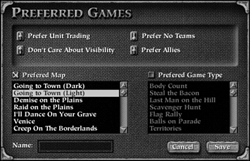 Prefs Prefs
This button is you link to the game searching function. Select the prefs button to define which types of games you prefer. Games from any room on bungie.net that match the settings in this dialog will appear under the Preferred tab in the game list, sorted by similarity to your preferences.
Join Game
Select a game from the list of available games directly beneath these four buttons and click Join Game to enter that game.
Every game has a time displayed in the upper right hand corner in the game list. If the game hasn't started yet, the time is the host's response time in milliseconds. If the game has begun, the time is the approximate minutes remaining until the game is over. Sudden death overtime and post game chat can make a game last longer than the displayed time.
Underneath these three buttons is the Game List. Again, this has two tabs. The Present tab displays all games in the room you are currently in. The Preferred Games tab shows only games that match certain criteria set by you. You can, in this window, choose to only seek games on a certain map, or certain types of multiplayer games like Last Man On The Hill. This is useful if you are looking to quickly join a specific game type.
|