Holding
When you move a unit to a certain area, he will stay there and await further instructions - unless he is attacked, in which case he will chase down his attacker. If you would like a unit to move to a spot and remain there no matter what, use the Holding function. Select a unit, click the spot where you want him to stay, then hit the Hold key. He will stay rooted to the spot (although he will attack any enemy who wanders into range). The default Hold key is G.
Note: if a projectile unit is attacked, he will not stay in place, but will retreat to a safe distance and open fire.
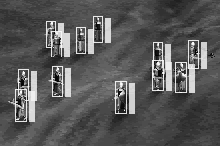 Scattering Scattering
It is often useful to scatter a tightly clustered group of units when they come under attack from dwarves or other enemies with massive destructive potential. To quickly scatter a group of units, select them and hit your Scatter key. The default Scatter key is B.
Retreating
Sometimes fighting to the death is not an option...not a smart option anyway. Select a unit or group of units and hit your Retreat key; they will retreat from the nearest enemy. The default Retreat key is R.
Unit Orientation and Facing
It’s important to control the direction your units are facing. Formations are oriented by the direction in which characters are facing, and units looking the wrong way will die quickly if an enemy approaches from the rear.
For this reason, you can control their facing by selecting a formation and hitting the left or right arrow key to rotate the entire formation to the left or right. Even before units have arrived at the area you want them to form up, you can fine-tune the direction they’ll face when they get there.
Unit Facing
Select a unit, hold the mouse button, and drag in the direction it should face.
|